tapeta w konsoli
Jeżeli często używamy konsoli framebuffer, to może znudzić się nam standardowe czarne tło.
Możemy wtedy urozmaicić sobie miejsce pracy wyświetlając w tle "tapetę". Może to wyglądać tak:
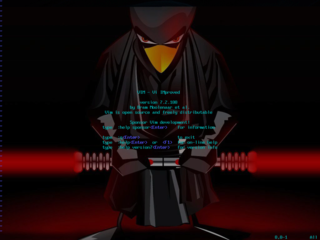

Aby uzyskać taki efekt potrzebujemy:
Najpierw rozpakujemy łatkę:
# xz -d bootsplash-X.X.X.diff.xz
następnie kopiujemy ją do katalogu ze żródłami kernela:
# cp bootsplash-X.X.X.diff /usr/src/linux
i patchujemy jądro komendą wykonywaną w katalogu ze źródłami:
# patch -p1 < bootsplash-X.X.X.diff
Nie bedę opisywał tutaj sposobu budowy jądra systemu, jest na ten temat w sieci bardzo wiele poradników. Opcje potrzebne do uruchomienia bootsplasha to:
General setup -> [*] Initial RAM filesytems and RAM disk (initramfs/initrd) support Device Drivers -> Graphics Support -> Console display driver support -> <*> Framebuffer Console support Device Drivers -> Graphics Support -> Bootsplash Configuration -> [*] Bootup splash screen
Następnie kompilujemy i instalujemy jądro. Dekompresujemy do katalogu /etc/ (# tar Jxvf bootsplash.tar.xz -C /etc/) archiwum zawierające plik konfiguracyjny i tapety. Następnie tworzymy plik initrd. Jest on niezbedny aby tapeta była widziana zaraz po starcie jądra. Robimy to używając programu splash (możemy go skopiowac do katalogu /usr/bin):
# splash -s -f /etc/bootsplash/bootsplash-1024x768.cfg > /boot/splashinit
Następnie musimy tak skonfigurować bootloadera aby uruchamiał jądro w trybie 1024x768 16bit. Podam przykład dla /etc/lilo.conf, trzeba dodać lub zmienić te linijki:
vga=791 initrd=/boot/splashinit
Instalujemy lilo poleceniem # lilo.
Teraz możemy zmienić lokalny skrypt startowy (np. /etc/rc.d/rc.local) aby tapeta była wyświetlana na wszystkich terminalach. Oto przykład dla 4 terminali wirtualnych:
for i in 0 1 2 3 ; do /usr/bin/splash -s -u$i -n /etc/bootsplash/bootsplash-1024x768.cfg; done
Tapete możemy zmienic edytujac plik /etc/bootsplash/bootsplash-1024x768.cfg, sekcja: jpeg=sciezka_do_pliku. Pliki graficzne to jpeg 1024x768. Po zmianie obrazu trzeba wykonac polecenie tworzące splashinit i przeładować lilo.
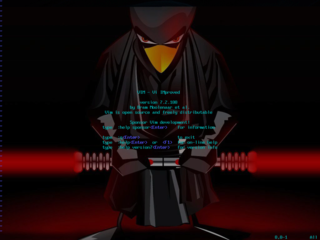

Aby uzyskać taki efekt potrzebujemy:
- źródeł systemu
- łatki na jadro 3.8.0 lub dla starszych wersji (2.6.10 - 3.7.0)
- programu splash - należy skompilować # gcc -s -o splash splash.c tekst źródłowy splash.c
- pliku konfiguracyjnego i tapet
Najpierw rozpakujemy łatkę:
# xz -d bootsplash-X.X.X.diff.xz
następnie kopiujemy ją do katalogu ze żródłami kernela:
# cp bootsplash-X.X.X.diff /usr/src/linux
i patchujemy jądro komendą wykonywaną w katalogu ze źródłami:
# patch -p1 < bootsplash-X.X.X.diff
Nie bedę opisywał tutaj sposobu budowy jądra systemu, jest na ten temat w sieci bardzo wiele poradników. Opcje potrzebne do uruchomienia bootsplasha to:
General setup -> [*] Initial RAM filesytems and RAM disk (initramfs/initrd) support Device Drivers -> Graphics Support -> Console display driver support -> <*> Framebuffer Console support Device Drivers -> Graphics Support -> Bootsplash Configuration -> [*] Bootup splash screen
Następnie kompilujemy i instalujemy jądro. Dekompresujemy do katalogu /etc/ (# tar Jxvf bootsplash.tar.xz -C /etc/) archiwum zawierające plik konfiguracyjny i tapety. Następnie tworzymy plik initrd. Jest on niezbedny aby tapeta była widziana zaraz po starcie jądra. Robimy to używając programu splash (możemy go skopiowac do katalogu /usr/bin):
# splash -s -f /etc/bootsplash/bootsplash-1024x768.cfg > /boot/splashinit
Następnie musimy tak skonfigurować bootloadera aby uruchamiał jądro w trybie 1024x768 16bit. Podam przykład dla /etc/lilo.conf, trzeba dodać lub zmienić te linijki:
vga=791 initrd=/boot/splashinit
Instalujemy lilo poleceniem # lilo.
Teraz możemy zmienić lokalny skrypt startowy (np. /etc/rc.d/rc.local) aby tapeta była wyświetlana na wszystkich terminalach. Oto przykład dla 4 terminali wirtualnych:
for i in 0 1 2 3 ; do /usr/bin/splash -s -u$i -n /etc/bootsplash/bootsplash-1024x768.cfg; done
Tapete możemy zmienic edytujac plik /etc/bootsplash/bootsplash-1024x768.cfg, sekcja: jpeg=sciezka_do_pliku. Pliki graficzne to jpeg 1024x768. Po zmianie obrazu trzeba wykonac polecenie tworzące splashinit i przeładować lilo.